Strengthen Cybersecurity with CWE Mapping in TrustInSoft Analyzer
November 27, 2024
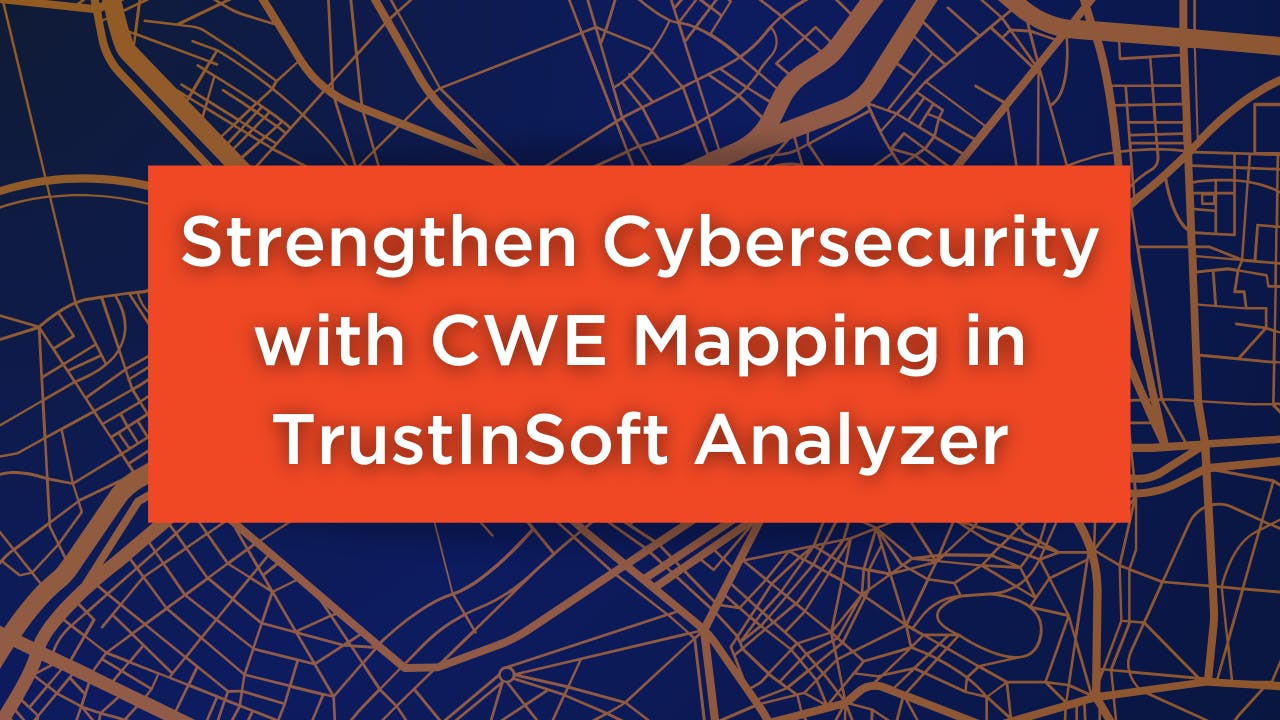
Key Takeaways:
- Automatically map detected vulnerabilities to the Common Weakness Enumeration (CWE) database for better insights.
- Generate detailed, standards-compliant reports to streamline compliance and auditing.
- Empower teams to address vulnerabilities proactively with actionable, categorized insights.
TrustInSoft Analyzer's (TISA) CWE mapping feature brings a powerful enhancement to software verification processes. This feature enables technical teams to link detected vulnerabilities directly to the Common Weakness Enumeration (CWE) database, simplifying compliance efforts and improving the visibility of potential risks.
What Is CWE Mapping?
The CWE (Common Weakness Enumeration) database is a widely recognized standard that categorizes software vulnerabilities, enabling teams to identify and address weaknesses consistently. TrustInSoft Analyzer’s CWE mapping feature automatically connects detected issues to relevant CWE identifiers, providing detailed information on the nature, severity, and remediation of vulnerabilities.
Enhanced Vulnerability Insights
The CWE mapping feature consolidates alarms detected during the analysis and links them to CWE entries:
- Categorized findings help testers identify and classify issues by their CWE identifiers.
- Gain insights into each vulnerability’s cause and impact through detailed alarms.
- Access CWE database links directly from the analysis report to view best practices for resolving specific vulnerabilities.
Streamlined Compliance Reporting
Compliance with industry standards often requires detailed documentation of software vulnerabilities and their resolutions. CWE mapping simplifies this process:
- Generate interactive or linear CWE reports to suit your team’s review preferences.
- Share detailed, standards-compliant reports with stakeholders or auditors, ensuring transparency and traceability of issues.
Proactive Risk Management
By linking vulnerabilities to CWE entries, technical teams can prioritize and address critical issues effectively:
- Drill down into individual alarms to understand the associated CWE weaknesses.
- Use CWE insights to implement code improvements that prevent future vulnerabilities.
CWE Mapping in Action
The TISA CWE mapping feature consolidates all alarms, linking them to their corresponding CWE entries. By clicking on a CWE identifier in the report, your team can access detailed information and remediation guidelines directly from the CWE database. This streamlined workflow saves time and ensures critical vulnerabilities are addressed effectively.
Watch our demo video to explore this feature in action and learn how it strengthens application security and compliance.