How to Steer Clear of the CWE List: A Practical Guide
July 7, 2025
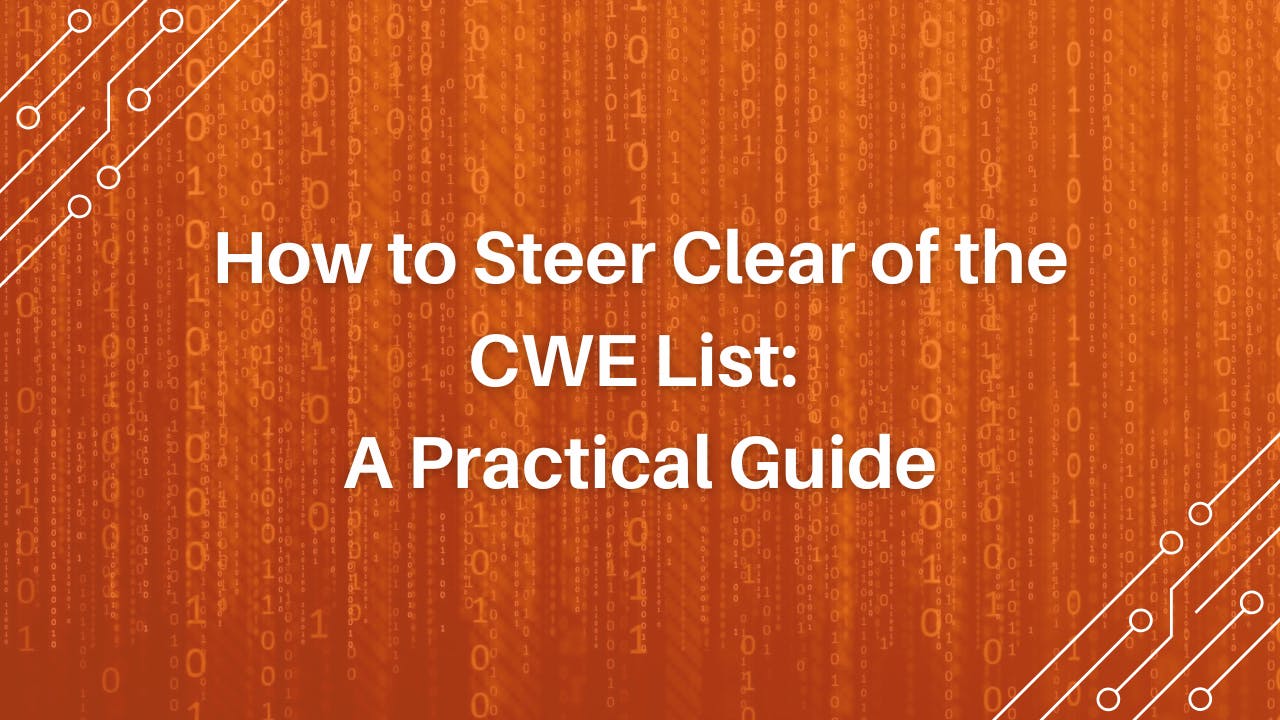
Key Points:
- Taking a proactive stance on software weaknesses – such as secure coding and using static analysis – drastically cuts your chances of landing on the CWE list.
- Prioritizing memory safety and validating inputs to put a stop to common vulnerabilities like buffer overflows and SQL injection.
- Weaving security into every phase of the Software Development Lifecycle (SDLC) and arming developers with continuous training builds a security-first culture that pays dividends.
Get Ahead of CWEs
The Common Weakness Enumeration (CWE) list is a list of software and hardware weaknesses. For developers and security pros, it's a crucial resource. It is like an ever-evolving encyclopedia of coding gotchas that can snowball into serious vulnerabilities. When your software shows up in a CWE entry it can lead to reputational dings, higher exploitation risks, and even legal hot water – especially in tightly regulated industries like automotive (ISO 21434) and aerospace (DO-356A).
Tools like TrustInSoft Analyzer can help you get ahead of top CWE vulnerabilities. It's designed to boost memory safety and squash runtime errors, essentially stopping many potential CWE vulnerabilities right in their tracks. Let's dive into a guide on dodging the common pitfalls that put you on the CWE's radar.
Understanding the CWE List
What's the Deal with the CWE List?
Maintained by MITRE, the CWE list is a community-built glossary of software and hardware weakness types. It gives everyone a shared language to describe and hash out these weaknesses, promoting standardization and better communication between developers, security researchers, and vendors.
Why Should You Care About Avoiding It?
Getting your name on the CWE list is not a good look. Here's why it can hurt:
- Reputational Scratches and a Loss of Customer Trust: Nobody wants software known for being a vulnerability playground.
- Higher Risk of Exploitation and Security Breaches: CWE entries can be treasure maps for attackers.
- Legal and Regulatory Headaches: Certain fields, such as automotive (ISO 21434) and aerospace (DO-356A), face tough rules around software security.
The CWE Top 25: Your Priority List
The CWE Top 25 is your go-to for triaging the most dangerous developer errors. Consider it a cheat sheet of the vulnerabilities that hit hardest and most often. Training your developers on these common CWEs and integrating the list into your secure coding practices is a smart and efficient way to prevent getting on the list yourselves.
Secure Coding: Building a Fortress Against CWEs
Think of secure coding principles as the cornerstone of a rock-solid software security plan. Nail these from the start, and you'll dramatically lower your odds of CWE-related headaches.
Input Validation: Your First Wall of Defense
Validating every external input is non-negotiable for stopping injection attacks and other nasty vulnerabilities. Although it may sound obvious, it's often missed. Think about positive allow lists and/or regular expressions to shore up CWE ID 73 (Improper Neutralization of Special Elements used in an OS Command). Don't skip canonicalization, either; it's key to blocking directory traversal attacks.
Principle of Least Privilege: Lock It Down
Only give users and processes the bare minimum permissions they need. This limits the blast radius if an account gets compromised.
Defense in Depth: Layer Up
Stack multiple layers of security controls. If one layer fails, the others have your back. Layering your security is widely seen as a best practice.
Common Weaknesses and How Not to Get Bitten
Memory Safety: Guarding the Core
Memory safety is paramount for warding off a horde of vulnerabilities – buffer overflows, use-after-free errors, memory leaks, and more. Get this right, and you wipe out a huge pile of potential issues.
Tools such as TrustInSoft Analyzer can ensure memory safety through formal verification, guaranteeing the absence of runtime errors and memory vulnerabilities. That's peace of mind you can actually prove.
Buffer Overflows: No Room to Breathe
Buffer overflows happen when code doesn't check boundaries, letting attackers write past where they should. To avoid them:
- Use safe string handling functions (strncpy, snprintf, etc.).
- Enforce bounds checking to stop writes that go too far.
Integer Overflows: When Numbers Go Wrong
CWE-190 is about integer overflow or wraparound, often setting the stage for other vulnerabilities like out-of-bounds reads or buffer overflows. Meanwhile, CWE-680 describes integer overflows that cause buffer overflows because of messed-up memory calculations. Here's how to fight back:
- Choose data types with enough room for the values you expect.
- Double-check for overflows before number-crunching.
Format String Vulnerabilities: Format with Care
Always use proper formatting when printing data that comes from users. Never let user input become the format string in functions like printf.
Path Traversal: Lock Down Those Files
Sanitize file paths from users to block access to files they shouldn't touch. Use input validation (positive allow lists, regular expressions) plus file path canonicalization to shut down CWE ID 73.
Cross-Site Scripting (XSS): Taming Web Content
Encode user input before it shows up on web pages. Use a Content Security Policy (CSP) to control where web pages can load content from.
SQL Injection: Talking to Databases Safely
Use parameterized queries or prepared statements to sidestep SQL injection attacks. Never just mash user input directly into SQL queries.
Static and Dynamic Analysis: Your Security Toolkit
Static Analysis: Catching Bugs Early
Static analysis detects vulnerabilities early in the development lifecycle. TrustInSoft Analyzer helps you stay off the CWE list by doing in-depth static analysis. It spots a wide range of vulnerabilities, with a focus on memory safety, buffer overflows, and integer overflows. Plus, it gives you mathematical proof that critical bugs and undefined behaviors are gone. Choosing a static analysis tool that handles a broad spectrum of CWEs and works with your CI/CD pipeline helps you detect vulnerabilities earlier in your SDLC.
Dynamic Analysis and Fuzzing: Finding Flaws in Action
Dynamic analysis and fuzzing help you nail down vulnerabilities that show up when code is running. Fuzzing tools can throw unexpected inputs at your software to trigger errors. TrustInSoft Analyzer can also work in tandem with fuzzing, read the white paper here.
Secure Development Lifecycle (SDLC): Security from the Ground Up
Weaving security into every stage of development is vital.
- Requirements Gathering: Hunt for potential security risks upfront.
- Design: Build security considerations right into your system's blueprint.
- Implementation: Stick to secure coding practices.
- Testing: Run thorough security tests – penetration testing, vulnerability scanning, the works.
- Deployment: Configure and deploy your software securely.
- Maintenance: Keep your software updated and patched to fix new vulnerabilities.
Automated Security Testing in CI/CD Pipelines
Use static and dynamic analysis tools in your CI/CD pipeline to automate security checks. This makes sure your code always meets security standards. It's that extra level of security that counts the most.
Training and Education: Building a Security-Smart Team
The Importance of Developer Training
Train your developers on common vulnerabilities and secure coding practices. Keep them sharp with ongoing training on the latest security threats. The CWE Top 25 list is great for prioritizing critical developer errors. Building a Security Culture: Make Security Everyone's Business
Promote security awareness across your organization. Encourage developers to put security first in everything they do. This security-first mindset will help you reduce your chances of ending up on the CWE list.
The Final Thought
Steering clear of the CWE list calls for a proactive, comprehensive approach to software security. Focus on secure coding practices, weave security tools into your development lifecycle, and build a culture of security awareness. Tools like TrustInSoft Analyzer can confirm memory safety and prevent vulnerabilities.